Godot Dark Theme
A downloadable asset pack
This is a Dark theme For Godot Control Nodes , Extract the archive in your project folder , find the parent control node and open it's theme property , drag the .theme file to the theme property and it will be applied to all it's children and sub children.
Download
Download
Godot Dark Theme 225 kB
Install instructions
You can support me by following me here , also check my other free games and assets <3
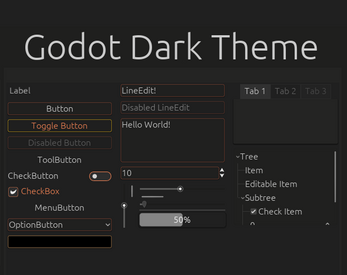
Comments
Log in with itch.io to leave a comment.
isnt godot already kinda in dark mode-
Yes, but it's default theme isn't as good as it's editor theme, that's why i have made this theme for V3.x to match the editor theme.
Hi does this work with the new godot version?
i didn't try, but the default theme is good already, i may create new themes for it after i finish my current project.
what is the lisence for this e.g. CC0? should I give credit? (even If I dont have to I probably will anyway)
how do i use it? Cant apply theme to node at all. Node uses .res not .theme. Im new in godot so i dont know how do i use it.
Extract the archive in your project folder , find the parent control node and open it's theme property , drag the .theme file to the theme property and it will be applied to all it's children and sub children
I tried the same. But .theme file is not showing. Theme properties only uses .tres (as shown in picture below). I cant even import .theme files let along applying it.
which version are u using ? i'm using 3.2.2 and it works for me
worked finally. issue was on my end. Its really nice theme. Thank you.
it may needs some tweaks , i will update it later