1. Are you planning to put the different parts (Skin, Clothes, Hats, etc..), on different tabs? Sometimes I don't know what I'm clicking on. A helmet? A cloth?
2. Are you planning to make the helmets individual parrts like the hats? It can help me a lot! :)
3. Are you planning to add any support for community content?
hello Igaz! yes i already have designed and separated the beard, horns, hats and accessories from the styles and they will appear on another tab and i'm working on allowing the users to import bodies then add to it their different parts , also i'm adding tilesets and ui elements, and also will make a discord server on the next release , thank you so much for getting in touch.
Thank you! Also one more question: are you planning to make the shadows optional? It's not a big deal to erase them in an image editor, but I think It's worth to ask.
I'm confused by your license agreement. We are able to use this art for projects, however we cannot give a copy of the art to someone...what do you mean? Like we can't give away sprite sheets or something? I'm looking at using these in a collectible type game but am worried that it will be perceived as "giving" away the art because it involves the pixel characters.
Also, I'd like to somehow integrate the ability to randomly generate in game. Can I get source for this to enable in game? As it stands the tool is useful but not if you want to use all the characters in game...
you can't share the sprites or sprite sheets like you send them to someone else or you sell them , but you are free to use all of them in your projects free or commercial
Understood, but I guess part of my question with that is if we modify sprites from here, does that grant us the right to then sell/send them? Some of these sprites look fairly identical to ones found in this generator: https://0x72.itch.io/pixeldudesmaker
So I feel like its difficult to understand how our modifications can be differentiated.
you can edit them to fit your project but you can't send/share them with anyone or resell them, also I did edit all the characters for the new version and the license will be the same for all the art in this version or the upcoming ones, I don't understand what you want to do with the app but if you want to create a character generator in your own game and you want to sell the game it's ok because in that case, you aren't sharing the assets with anyone but only you are using them in your project.
yes , the problem is that i'm making it from scratch with so many changes and also I was learning more about Godot Engine so I can make a version which doesn't need any code changes in the upcoming version and only receive art update and can be extended with custom characters , also I'm adding weapons / animals / tilesets / UI / enemies to the next version , I can update the art of the current version soon under 1.11 version but for v1.2 it's still a long way to go
A very nice and clean software, my advice is to buy it now, I'm confident there will be big updates in the future! So it's really worth it! Great job boy
./PixelCharacterCreator_v1.1.x86: /lib/x86_64-linux-gnu/libm.so.6: version `GLIBC_2.29' not found (required by ./PixelCharacterCreator_v1.1.x86) ./PixelCharacterCreator_v1.1.x86: /usr/lib/x86_64-linux-gnu/libstdc++.so.6: version `GLIBCXX_3.4.26' not found (required by ./PixelCharacterCreator_v1.1.x86)
Hi, enjoying this tool so far and really appreciate the work you've put into it.
I have a couple issues, first, I'm just not sure what the "Do" button does, if it does anything, as far as I know it's just kind of there, could you clarify?
Second, after playing around with the settings I realize there's no way to revert to the defaults, besides maybe restarting the program and/or deleting anything saved to the data folder. Would appreciate a more straightforward way of doing this.
Last is not an issue per se, but do you have any plans to support exporting characters in bulk?
Do Button was a Shorten of Apply because the button size was small in V1.0 and i couldn't write Longer Names , and it do nothing except when you write a value it confirms it and removes the focus of the line edit button, and to revert the setting you can press "open data folder" button from settings , then you will find two files in the data folder , one for saved settings and the other for palettes , deleting the palettes file will reset all the palettes to default , and same for settings. last , i don't know what do u mean by in bulk, but if you mean by choosing a number of random characters to generate and export all at once then maybe i could add this later . thank you :)
On Mac OS X Big Sur. Tried all the solutions below, tried all that I could find online (and there are about 7 different ways). They do not work. Please prepare this application for Mac OS X Big Sur as well as Catalina and below. I'd love to actually use it.
extract the app in your Applications directory, then paste this in terminal "cd /Applications/Pixel_Character_Creator.app/Contents/MacOS" and press Enter , it should change your directory to /Applications/Pixel_Character_Creator.app/Contents/MacOS , if true then paste this in terminal "chmod -R +x" this will change permission for the folder to Read/Write/Execute, then paste this "sudo spctl --master-disable" and try to double click the app again . if it doesn't work then paste this "chmod 755 /Applications/Pixel_Character_Creator.app/Contents/MacOS/Pixel_Character_Creator" and try to run the app again , it should work now and you should enable your master again by pasting this command "sudo spctl --master-enable" , please reply to this comment if the problem was solved , thank you :)
if all of this didn't work try to install it from terminal as super user "sudo /Applications/Pixel_Character_Creator.app/Contents/MacOS/Pixel_Character_Creator"
OK! Worked - this is different than every method I have tried. I'd put this 'in' the itch.io page somewhere - big and bold - so everybody sees it right away. Thank you!
Quick question since I just purchased this about 10 minutes ago. Now I may be messing something up somewhere, some how but when i select the export folder and Export; it doesn't. I open the folder and its empty. Am I missing something? -thanks
it may be a permission issue if you are trying to save in protected OS folders , try run as administrator to make it work, else try to save the files in your documents folder or any other partition
better you create a folder in D: and renames it Sprites then choose it as the default and press [Ctrl S] or navigate to C:/Users/Username/Documents and choose it as the default folder , you can't save to C:/ or to any other folder in C:/ without permission but it doesn't apply to User folders
Great tool for quickly getting pixel art going! Lots of variations for colors. I have a few feature requests below. I know they might be a lot of extra work, but they could vastly increase purchases of the app and its usability :)
Id also be willing to donate more and I'm sure future users wouldn't mind paying a bit more if some of the below features were added :)
Feature Requests:
Ability to add custom animations maybe they can pull from a folder with a generic animations and they're applied to all the characters once added to the folder.
If No. 1 isn't possible, anyway to add extra animations: attack, block, duck, roll, possibly others I cannot think of right now.
Maybe a generic weapons list to choose from, guns, bows, swords, axes, etc, then once one is selected it can be applied to the character and animations?
If No. 3 is possible, maybe some animations for those weapons? :D I think they main thing people would love to see is just a nice list of animations that they can tweak. Most people buying this tool are probably not artists and don't want to spend time learning to animate!
1 - isn't possible , as the style is a layer , hands is a layer and body is a layer , so for each new animations more than 100 sprites will be edited , so users can't make custom animation but i can do it for them.
2 - attack, roll, duck, hurt are possible for me to add on the next version , will also separate the hands layer for them on export to be possible.
3 - weapons are possible now because on the last 2 versions i was only focusing on the core programming not the art.
4 - weapons animation will be separated from the sprite animation , so for each exported character i will generate 1 layer for body and hair, another for right hand if the weapon is left handed , and another for weapon which will include the [ idle - run - attack ] animations for the weapons.
for 2 handed weapons like guns , heavy weapons the hands layer will be hidden and will only export the body and hair as a single layer and the weapon [ run - idle - attack ] as a second layer, also effects for weapons may be included on the same weapon layer as a trail for melee attacks and shoot effect for the ranged attacks , for weapons like bows or spears they wont have an effect for shooting but the arrow or the spear will have it as a hit animation.
also i would like to see more features requests from users to make this app even better on the next updates , thank you
You need to Install it from your admin account to normal system Applications folder, will make it available to all users. please report if it works , it was tested already on a retina macbook pro 10.15.x os version and reported that it's working.
download the current version and extract in Applications folder then paste this in terminal "sudo spctl --master-disable" then go to you settings - Security and Privacy - allow apps downloaded from and choose 'App Store and Identified developers' then paste this in terminal"sudo /Applications/Pixel_Character_Creator.app/Contents/MacOS/Pixel_Character_Creator" and it should work now
To make it work here I had to give execution permission from terminal to "/Applications/Pixel_Character_Creator.app/Contents/MacOS/Pixel_Character_Creator" using the command chmod 755 and after allowing the MacOS execute it with the button "Open Anyway" in settings - Security and Privacy
just experienced this one minute ago , you will need to choose the export folder once before exporting image sequence , also i will update it in 5 mins with a newer version , third time i fix bugs and reupload , sorry for that
no , i didn't release it yet , will release on the same page and i will update it , then will post a devlog of the updates and a video tutorial instead of the many gifs , this will happens after few hours , need to test it and build the engine from source again because there's an annoying bug
I have a bug, whatever I put in the visualization of the character (idle, run ect ...) when I do "export" it exports me all the time my perssonage under the death animation
use libresprite or aseprite - import sprite sheet , set the fixed width and height to 24x24 then press ok , then you can save as .gif ,Also Scaling the sprite to x4 or x6 is recommended before exporting.
I can be a beta tester please I love your software and I can give you constructive criticism 🙏, I have discord if you want (i am french i use google translate :/)
yes you can , the license is in the screenshots , only you can't share the standalone or the exported sprite sheets with anyone , but you can use it for commercial and personal projects , also you can use it in opensource games but you should mention that they can't use the characters sprite sheets , thank you.
thank you , making so much changes for V1.1 , made better UI and created more 40 styles , also will make better save and load for each palette separately and more export properties , also will add weapons and later on i will add a tileset and UI elements customization , so it saves as much time as it can in game jams. and may create some robots and enemies customization too. glad you liked it , would be happy if you rated it
Your Tool is really cool and useful, but I'm having a problem with arranging the images in the right way. Could you add like a picture, where it shows which images make up which animation? That would be neat!
working on V1.1 atm , will allow you to choose which animations you want to export and will arrange each animation on a single row , currently the first 4 frames are "idle" , the next 6 frames are "run" , the next 6 frames are "jump" , the remaining frames are "die".
i thought i can export styles as a separate layers , or at least making the other parts transparent . but i cant that the only reason why i bought this.
:( well i still can edit it after exporting but its tedious
i will enable this in the upcoming versions , just follow me here and you will be notified whenever i post a new update , you will be able to download all the updates for v1.x which i will post on the same page , thank you
I know I can save the sprite sheet and edit it, but if I could make small changes in the sprite and it turns out in the sprite sheet or create my own styles on the hair and cloths to save in the program. Id pay $50 for it. You have a good start. I can't wait to see where you take this. Thumbs up.
yes , but it will require some time to build the export template for it on linux , will dig on it , but currently you can run the linux version on mac and it will be lite cuz linux don't consume much ram as windows , and i will do my best to provide it the next update
Needs to have some way of me being able to draw my own custom shapes, would make this a really powerful character editor if I could customize the character with my own custom shapes.
i will draw more styles for v1.1 because i didn't find an artist to join me , i will make a discord server the next time i update the app and will discuss it with users because it may be complicated with current UI
← Return to pixelart tool
Comments
Log in with itch.io to leave a comment.
Hi, Mounir Tohami!
I bought your tool, and so far I love it!
I want to ask you two question:
1. Are you planning to put the different parts (Skin, Clothes, Hats, etc..), on different tabs? Sometimes I don't know what I'm clicking on. A helmet? A cloth?
2. Are you planning to make the helmets individual parrts like the hats? It can help me a lot! :)
3. Are you planning to add any support for community content?
Thank you for your answers!
hello Igaz!
yes i already have designed and separated the beard, horns, hats and accessories from the styles and they will appear on another tab and i'm working on allowing the users to import bodies then add to it their different parts , also i'm adding tilesets and ui elements, and also will make a discord server on the next release , thank you so much for getting in touch.
Thank you! Also one more question: are you planning to make the shadows optional? It's not a big deal to erase them in an image editor, but I think It's worth to ask.
you can switch to platformer mode and they will disappear in preview and export
Thank you, I didn't realised! I'm looking forward to the update! :)
Any chance for a mobile version?
no , because this app targets game development and it happens only on pc
I don't understand what you mean by that, could you elaborate? I have game development apps on my android.
Can you tell what apps you get on Android? Seems like I can't find any :O
currently i don't release apps on google play store because i didn't make serious games or apps yet
I'm confused by your license agreement. We are able to use this art for projects, however we cannot give a copy of the art to someone...what do you mean? Like we can't give away sprite sheets or something? I'm looking at using these in a collectible type game but am worried that it will be perceived as "giving" away the art because it involves the pixel characters.
Also, I'd like to somehow integrate the ability to randomly generate in game. Can I get source for this to enable in game? As it stands the tool is useful but not if you want to use all the characters in game...
you can't share the sprites or sprite sheets like you send them to someone else or you sell them , but you are free to use all of them in your projects free or commercial
Understood, but I guess part of my question with that is if we modify sprites from here, does that grant us the right to then sell/send them? Some of these sprites look fairly identical to ones found in this generator: https://0x72.itch.io/pixeldudesmaker
So I feel like its difficult to understand how our modifications can be differentiated.
you can edit them to fit your project but you can't send/share them with anyone or resell them, also I did edit all the characters for the new version and the license will be the same for all the art in this version or the upcoming ones, I don't understand what you want to do with the app but if you want to create a character generator in your own game and you want to sell the game it's ok because in that case, you aren't sharing the assets with anyone but only you are using them in your project.
I rly like your tool... Are any new updates coming soon? I saw somewhere you were working on weapons
yes , the problem is that i'm making it from scratch with so many changes and also I was learning more about Godot Engine so I can make a version which doesn't need any code changes in the upcoming version and only receive art update and can be extended with custom characters , also I'm adding weapons / animals / tilesets / UI / enemies to the next version , I can update the art of the current version soon under 1.11 version but for v1.2 it's still a long way to go
Ty for replay. Thats on whole other level, sounds great :)
Will there be a version for rpgs that are not sidescrollers, so that it has idle/walk up/down?
currently, I focus on sidescrollers because it matches top-down and platformer styles , but maybe I add this when I make new character bases later
298 - 301 hope to see more updates :)
A very nice and clean software, my advice is to buy it now, I'm confident there will be big updates in the future! So it's really worth it! Great job boy
I want to buy this is there anyway i can pay with debit
btw the software looks awesome cant wait to try it
you can by creating a paypal account and add your debit to it and buy from itchio using paypal
Awesome little software that's really useful and made with my favorite little engine!
I used this to create some character art for a game jam I host
https://itch.io/jam/mana-burst-i
[created included of course :)]
This looks super cool and polished! Great work!
thank you so much, i'm one of your fans and it's a pleasure to see your name on the page 💙 it was inspired by your tool pixel dudes maker
I get this error on Linux:
./PixelCharacterCreator_v1.1.x86: /lib/x86_64-linux-gnu/libm.so.6: version `GLIBC_2.29' not found (required by ./PixelCharacterCreator_v1.1.x86)
./PixelCharacterCreator_v1.1.x86: /usr/lib/x86_64-linux-gnu/libstdc++.so.6: version `GLIBCXX_3.4.26' not found (required by ./PixelCharacterCreator_v1.1.x86)
try this solution from https://askubuntu.com/questions/575505/glibcxx-3-4-20-not-found-how-to-fix-this-error
Basically, just do the following commands: Firstly, install:
This should already be installed by default, but try it anyway. If it doesn't solve it, just do the following:
I didn't perform the "dist-upgrade" command, but the ones before solved it for me
That didn't work. Did you compile it for 64 bits on Linux?
I ended up downloading the Windows version and running it with wine.
yes, but it should work for both x64 and x86, which dist are u using and version?
I'm using Ubuntu 18.04
Hi, enjoying this tool so far and really appreciate the work you've put into it.
I have a couple issues, first, I'm just not sure what the "Do" button does, if it does anything, as far as I know it's just kind of there, could you clarify?
Second, after playing around with the settings I realize there's no way to revert to the defaults, besides maybe restarting the program and/or deleting anything saved to the data folder. Would appreciate a more straightforward way of doing this.
Last is not an issue per se, but do you have any plans to support exporting characters in bulk?
Do Button was a Shorten of Apply because the button size was small in V1.0 and i couldn't write Longer Names , and it do nothing except when you write a value it confirms it and removes the focus of the line edit button, and to revert the setting you can press "open data folder" button from settings , then you will find two files in the data folder , one for saved settings and the other for palettes , deleting the palettes file will reset all the palettes to default , and same for settings. last , i don't know what do u mean by in bulk, but if you mean by choosing a number of random characters to generate and export all at once then maybe i could add this later . thank you :)
On Mac OS X Big Sur. Tried all the solutions below, tried all that I could find online (and there are about 7 different ways). They do not work. Please prepare this application for Mac OS X Big Sur as well as Catalina and below. I'd love to actually use it.
extract the app in your Applications directory, then paste this in terminal "cd /Applications/Pixel_Character_Creator.app/Contents/MacOS" and press Enter , it should change your directory to /Applications/Pixel_Character_Creator.app/Contents/MacOS , if true then paste this in terminal "chmod -R +x" this will change permission for the folder to Read/Write/Execute, then paste this "sudo spctl --master-disable" and try to double click the app again . if it doesn't work then paste this "chmod 755 /Applications/Pixel_Character_Creator.app/Contents/MacOS/Pixel_Character_Creator" and try to run the app again , it should work now and you should enable your master again by pasting this command "sudo spctl --master-enable" , please reply to this comment if the problem was solved , thank you :)
if all of this didn't work try to install it from terminal as super user "sudo /Applications/Pixel_Character_Creator.app/Contents/MacOS/Pixel_Character_Creator"
OK! Worked - this is different than every method I have tried. I'd put this 'in' the itch.io page somewhere - big and bold - so everybody sees it right away. Thank you!
thank You! :) <3
Quick question since I just purchased this about 10 minutes ago. Now I may be messing something up somewhere, some how but when i select the export folder and Export; it doesn't. I open the folder and its empty. Am I missing something? -thanks
which OS are you using ?
it may be a permission issue if you are trying to save in protected OS folders , try run as administrator to make it work, else try to save the files in your documents folder or any other partition
That's exactly what it is. It doesn't allow me to select Documents as my exporting folder but it saves them directly to my C: drive if I run as admin.
better you create a folder in D: and renames it Sprites then choose it as the default and press [Ctrl S] or navigate to C:/Users/Username/Documents and choose it as the default folder , you can't save to C:/ or to any other folder in C:/ without permission but it doesn't apply to User folders
Thanks for the heads up I appreciate all the feedback. Just set it up proper, thanks again.
Great tool for quickly getting pixel art going! Lots of variations for colors. I have a few feature requests below. I know they might be a lot of extra work, but they could vastly increase purchases of the app and its usability :)
Id also be willing to donate more and I'm sure future users wouldn't mind paying a bit more if some of the below features were added :)
Feature Requests:
Will add more as I use the tool more :)
Thanks!
1 - isn't possible , as the style is a layer , hands is a layer and body is a layer , so for each new animations more than 100 sprites will be edited , so users can't make custom animation but i can do it for them.
2 - attack, roll, duck, hurt are possible for me to add on the next version , will also separate the hands layer for them on export to be possible.
3 - weapons are possible now because on the last 2 versions i was only focusing on the core programming not the art.
4 - weapons animation will be separated from the sprite animation , so for each exported character i will generate 1 layer for body and hair, another for right hand if the weapon is left handed , and another for weapon which will include the [ idle - run - attack ] animations for the weapons.
for 2 handed weapons like guns , heavy weapons the hands layer will be hidden and will only export the body and hair as a single layer and the weapon [ run - idle - attack ] as a second layer, also effects for weapons may be included on the same weapon layer as a trail for melee attacks and shoot effect for the ranged attacks , for weapons like bows or spears they wont have an effect for shooting but the arrow or the spear will have it as a hit animation.
also i would like to see more features requests from users to make this app even better on the next updates , thank you
@Mounir Tohami thank you for the swift reply.
Can't wait to the progress made! Thanks again!!
Very cool. I was just playing around with it on my Mac. Worked great, can't wait to see how this tool progress
thank you , just updated it , hope you like it
How to install on Mac?
When unzipped it just says as a .app but no way to open it.
Cheers
Thanks to the help of Mounir, this is all now working!
FYI, Mac version doesn't work.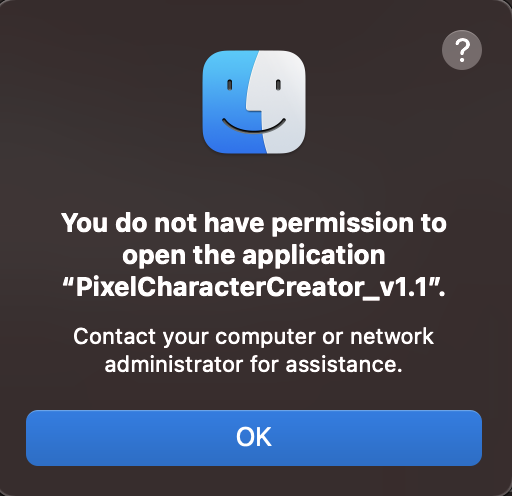
Even in the settings & privacy I'm unable to give it permission to open.
You need to Install it from your admin account to normal system Applications folder, will make it available to all users. please report if it works , it was tested already on a retina macbook pro 10.15.x os version and reported that it's working.
download the current version and extract in Applications folder then paste this in terminal "sudo spctl --master-disable" then go to you settings - Security and Privacy - allow apps downloaded from and choose 'App Store and Identified developers' then paste this in terminal"sudo /Applications/Pixel_Character_Creator.app/Contents/MacOS/Pixel_Character_Creator" and it should work now
To make it work here I had to give execution permission from terminal to "/Applications/Pixel_Character_Creator.app/Contents/MacOS/Pixel_Character_Creator" using the command chmod 755 and after allowing the MacOS execute it with the button "Open Anyway" in settings - Security and Privacy
great update.
when exporting sprite sheet in sequence it doesn't work it says file saved but nothing is there.
just experienced this one minute ago , you will need to choose the export folder once before exporting image sequence , also i will update it in 5 mins with a newer version , third time i fix bugs and reupload , sorry for thatDownload again
thnx :)
<3
I bought it yesterday and it saved my life. It is a great work! I am waiting for new updates ^^
updated it but i see bugs after every release and then i fix and re upload , just wait some hours and you can come and download it
where is the update? D: I went to the link where I downloaded Pixel Character but no new files appeared? I have to buy it again ????
no , i didn't release it yet , will release on the same page and i will update it , then will post a devlog of the updates and a video tutorial instead of the many gifs , this will happens after few hours , need to test it and build the engine from source again because there's an annoying bugok and I am: fan you can add me in discord pls i love you and i want participate in the project :D (BlueOctopus#8716)
sent you a friend request
yayyy :D
I have a bug, whatever I put in the visualization of the character (idle, run ect ...) when I do "export" it exports me all the time my perssonage under the death animation
the animation is just for preview , you export all animations , but don't worry , i will release the new version todayhow I can transform my .png file into .gif file with a tool integrated in the software or an external tool
use libresprite or aseprite - import sprite sheet , set the fixed width and height to 24x24 then press ok , then you can save as .gif ,Also Scaling the sprite to x4 or x6 is recommended before exporting.
I can be a beta tester please I love your software and I can give you constructive criticism 🙏, I have discord if you want (i am french i use google translate :/)
it's still a tiny tool and i try to test everything i code regularly , thank you <3
no please I insist !!! 😍
LOVE IT THE NEXT UPDATE IS IN WHEN
maybe in 3 daysOMAGAAAAAAAAAAAAAAAADDDDDDDDDDDDDDDDDDDDDDDDDDDDDDDDDDDDDDDDDDDDDDD I LOOOOOOVVVEEE YYOOOUUUU
This is fricking AMAZING! I always had trouble with character design. Question before I buy it... Can I use this in commercial games?
yes you can , the license is in the screenshots , only you can't share the standalone or the exported sprite sheets with anyone , but you can use it for commercial and personal projects , also you can use it in opensource games but you should mention that they can't use the characters sprite sheets , thank you.
also follow me here to never miss the free updates
this looks cool, I just bought it. But it looks like it won't run a a Mac. Or is there a way to make it work on a Mac?
try wine it will run the windows version on mac, also will release mac version the next update
Just want to say what a wonderful tool you've created! Can't wait for the future releases. I'll be happy to contribute to the project again :)
thank you , making so much changes for V1.1 , made better UI and created more 40 styles , also will make better save and load for each palette separately and more export properties , also will add weapons and later on i will add a tileset and UI elements customization , so it saves as much time as it can in game jams. and may create some robots and enemies customization too. glad you liked it , would be happy if you rated it
Rated ;)
v1.1 sounds super exiting! I'll fore sure check it out when it releases.
thank you , you can follow me here for releases feed and on twitter for progress tweets to stay updated
Your Tool is really cool and useful, but I'm having a problem with arranging the images in the right way. Could you add like a picture, where it shows which images make up which animation? That would be neat!
working on V1.1 atm , will allow you to choose which animations you want to export and will arrange each animation on a single row , currently the first 4 frames are "idle" , the next 6 frames are "run" , the next 6 frames are "jump" , the remaining frames are "die".
Thank you very much <3
What a neat little tool! I will have some fun with and good use for it.
thank you <3
Is it related to pixeldudesmaker by 0x72?
Looks very similar...
The idea was inspired from pixeldudesmaker by 0x72 , but i made it from ground Using Godot Engine.
Will there be a Mac version in the future?
having troubles with the mac version rn , but it's gonna be released with v1.1 for testing.Mac version is available now ;)
i thought i can export styles as a separate layers , or at least making the other parts transparent . but i cant that the only reason why i bought this.
:( well i still can edit it after exporting but its tedious
i will enable this in the upcoming versions , just follow me here and you will be notified whenever i post a new update , you will be able to download all the updates for v1.x which i will post on the same page , thank you
awesome man, i appreciate that , thanks
Just a small and easy fix in the desktop Icon. I suggest changing It. I get confused if I’m clicking on Godot or your app. This link has a easy way to do that. https://godot-es-docs.readthedocs.io/en/latest/getting_started/workflow/export/changing_application_icon_for_windows.html
already fixed it yesterday , thank you so much <3
This is fun to play with. Good, job. I love it.
thank you 💙
If you make a way to edit these sprites it could go a long way.
I know I can save the sprite sheet and edit it, but if I could make small changes in the sprite and it turns out in the sprite sheet or create my own styles on the hair and cloths to save in the program. Id pay $50 for it. You have a good start. I can't wait to see where you take this. Thumbs up.
thank you so much , i will try to plan for it but keep in mind that it's so hard for me atm because am still learning a lots of things <3
Will there be a Mac version in the future? This is great!
yes , but it will require some time to build the export template for it on linux , will dig on it , but currently you can run the linux version on mac and it will be lite cuz linux don't consume much ram as windows , and i will do my best to provide it the next update
Great, thanks!
Mac version is available now ;)
Awesome!
very awesome. thanks. ill use for my first runner game
thanks , feel free to share your game here after finishing it , good luck <3
also don't forget to follow me here to never miss a free update
I just bought this.
:)
Needs to have some way of me being able to draw my own custom shapes, would make this a really powerful character editor if I could customize the character with my own custom shapes.
i will draw more styles for v1.1 because i didn't find an artist to join me , i will make a discord server the next time i update the app and will discuss it with users because it may be complicated with current UI
Looks nice!
How many animations does the app have? I saw the jump button, so is it "walk" and "jump" ?
walk - jump - idle - die ,
I'll update the page soonThanks for reply!
Are you plan to increase amount of animations (attack, emotions etc) ?
yes , already this is on my to-do list for version 1.1 , also buyers will get access to all 1.x versions